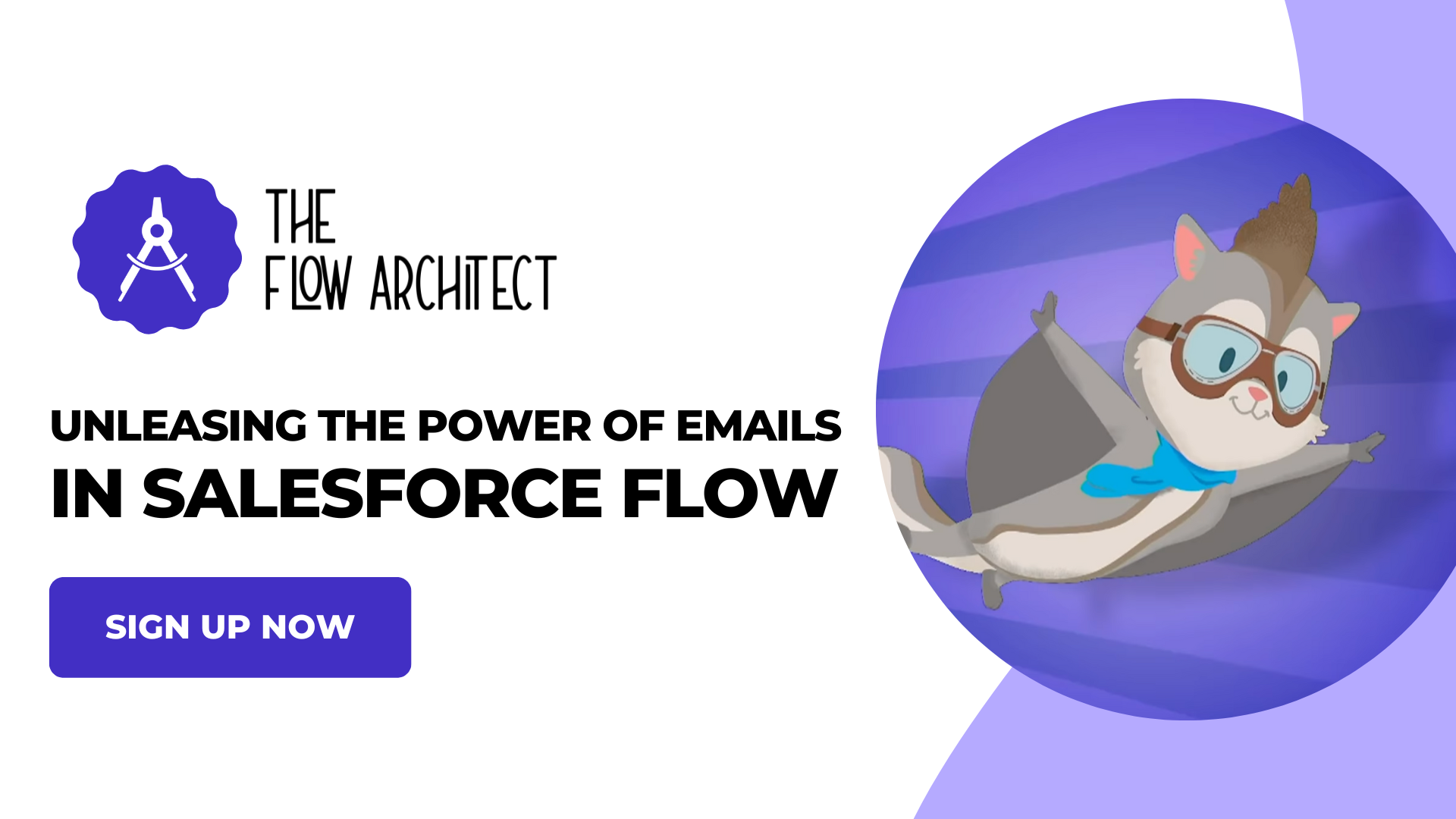The Summer ’23 seasonal release is almost upon us, and with that comes another round of Release Readiness Live and the various preview webinars that come with it, including the usual one on Flow Builder. As is par for the course for myself, I’m going to cover what I feel are the standout highlights from the Flow preview webinar in this round of Release Readiness Live. If you haven’t seen it for yourself, then I would encourage you to go ahead and give it a watch. The sessions (which you can access here) was over an hour long, however there was a ton of things to take away from it. So for me it’s going to be hard to keep this list short, but I’ll do my best. With that in mind, this is not going to be an exhaustive list by any means, so if you have highlights of your own to share, please do share them with me in the comments or on social media when I share this post online via Twitter and LinkedIn.
Earlier this week I released my highlights from the Admin preview that aired on Friday 19 May. Click here to go and check that out.
For now, let’s dive into my personally selected highlights from this latest round of the Flow preview from Release Readiness Live.
#1: Key Updates Around Scheduled Automation in Flow
Scheduled automation was a big talking point in this round of release readiness live. Being covered in the main block of the webinar, we got some pretty big updates and news in and around the subject of scheduled automation in Flow Builder.
For this section there are two key points that I want to highlight for you to see. So let’s unpack these two key items:
Updates to the Best Practice Recommendations for Scheduled Paths
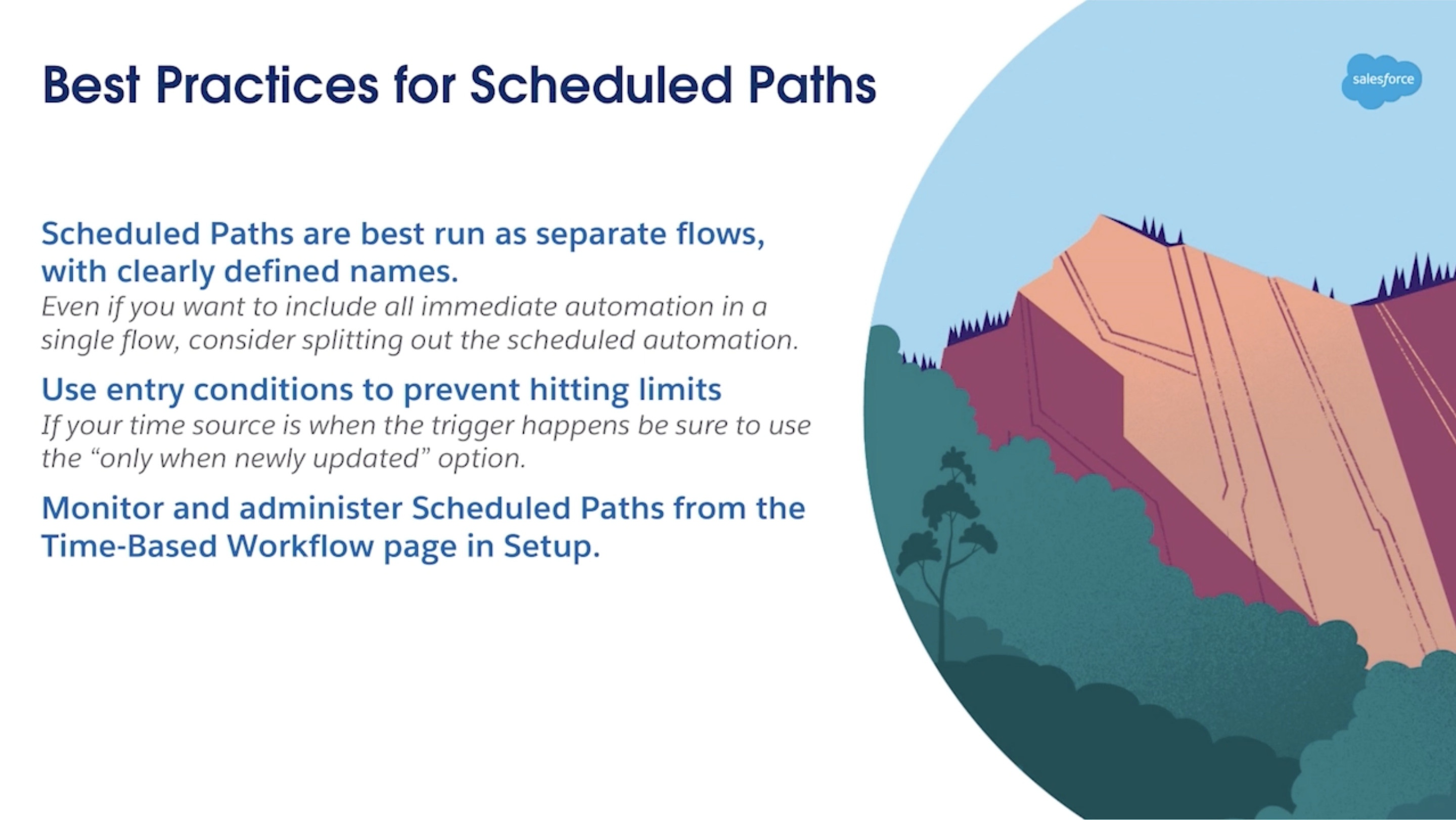
The first talking point here is that there are some crucial updates to the best practice recommendations for Scheduled Paths in Flow Builder.
As of the webinar, the recommended approach from Salesforce is to use Scheduled-Triggered Flows instead of opting for Scheduled Paths inside your Record-Triggered Flows. This change has come from the input and advice of many expert Flow Builders within the global Trailblazer Community.
A lot of the logic behind this update really is that if you update your Flow in the time between the record update and the running of the scheduled path, the changes you make may not be reflected in the running of the scheduled path. For example, let’s say you have a Flow against the Opportunity records that includes a scheduled path to run 7 days before the Close Date if the Stage isn’t either Closed Won or Closed Lost. When that Flow triggers, it will set up a scheduled action to take place based on the criteria of the Flow and it’s entry conditions if there’s any (which there should be ideally), on the day of the scheduled path, the path will still run even you’ve changed the Stage to either Closed Won or Closed Lost in-between the edit and the running of the scheduled path. You can include a Decision element in the scheduled path to check the current value of the stage, but the path still runs. Whereas a Scheduled Triggered Flow will only run when the record meets the entry criteria at the time the Flow runs. This update to the best practice recommendations will help Admins to ensure that their scheduled updates remain accuracte as much as is possible.
Obviously there are use cases for Scheduled Paths such as sending emails, sending Slack Messages, send custom notifications and so on within a shorter timeframe such as within hours or minutes of a record update. My personal advice here is to not completely do away with Scheduled Paths, but use them for shorter timeframe based requirements like in the examples listed above. But for longer timeframe requirements, such as days, weeks or months after the edit, I would consider using a Scheduled-Triggered Flow for that. Right now, Scheduled-Triggered Flows only run on a one-time, daily, or weekly schedule but you can include workarounds in Scheduled-Triggered Flows for longer timeframes such as months and years (but that’s for another blog later down the line). One other quick thing to mention here, is that if you do use scheduled paths, you can very easily include a decision element to act as cancel step in your scheduled path. By that I mean you can include a decision element that will recalculate your entry criteria.
Selection of Single Records in Scheduled-Triggered Flow Debug Mode is On the Agenda
The second talking point around scheduled automation that I want to highlight is something that came up in the Q&A portion of the webinar. I submitted a question asking during the webinar asking if the ability to select a record to use in the debugging of a Scheduled-Triggered Flow like we can with a Record-Triggered Flow will be coming at some point. At the time of writing, if you want to debug a specific record you will have to use a workaround or a hack to get there, but those workarounds are at times a bit of a gamble to ensure that they work. So realistically we need the ability to be able to select either a single record or a specific set of records to use in the debugger for Scheduled-Triggered Flows. Well, in this webinar, Diana Jaffe did note that this upgrade was on the Flow teams roadmap of items to deliver soon as part of the enhancements the team want to work on for scheduled Flows. No timescale on this was offered, but it is great to know that it is on the horizon as it is definitely a much needed feature in debugging.
#2: The Community is Really Interested in Flow’s Email Functionality
OK, so this highlight is less of a highlight from the webinar, but more about the engagement surrounding the topic of the update to the Send Email Action that comes as part of this release. I have talked in good detail about the update to the Send Email Action, so I don’t think I need to go too far into the weeds with that in this post (instead, you can read the post for the details). But to give a quick summary of the changes being made, this release sees Admins being able to configure the Send Email Action in Flow to use an Email Template if required, and being able to log the emails that are sent via a Flow against a recipient in Salesforce and other relevant related records. The real highlght I want to share here is that the Trailblazer Community really seem to have a lot of things to ask about Flow’s email functionality. Over the course of both the Admin preview and the Flow preview, questions were coming in about emails and Flow, such as can you edit emails that are sent out via a Flow before the email is sent and can you capture what email template was sent by a Flow. The answer to both of these questions is yes, but there is work involved to do it for sure.
Because of these questions and all of the buzz about Flow’s email functionality, I’m going to be a running a sessions where we will do a bit of a deep dive into Flow’s various aspects of email functionality. Registrations are now live and can be accessed below.
#3: Reactivity for Screen Flows is Way Past Cool!!!
Reactivity for Screen Flows was first announced at TrailblazerDX. I was there, and the reaction to it was extremely positive to say the least. Reactivity was first launched in the Spring ’23 release and in the Summer ’23 release, more cool updates are coming.
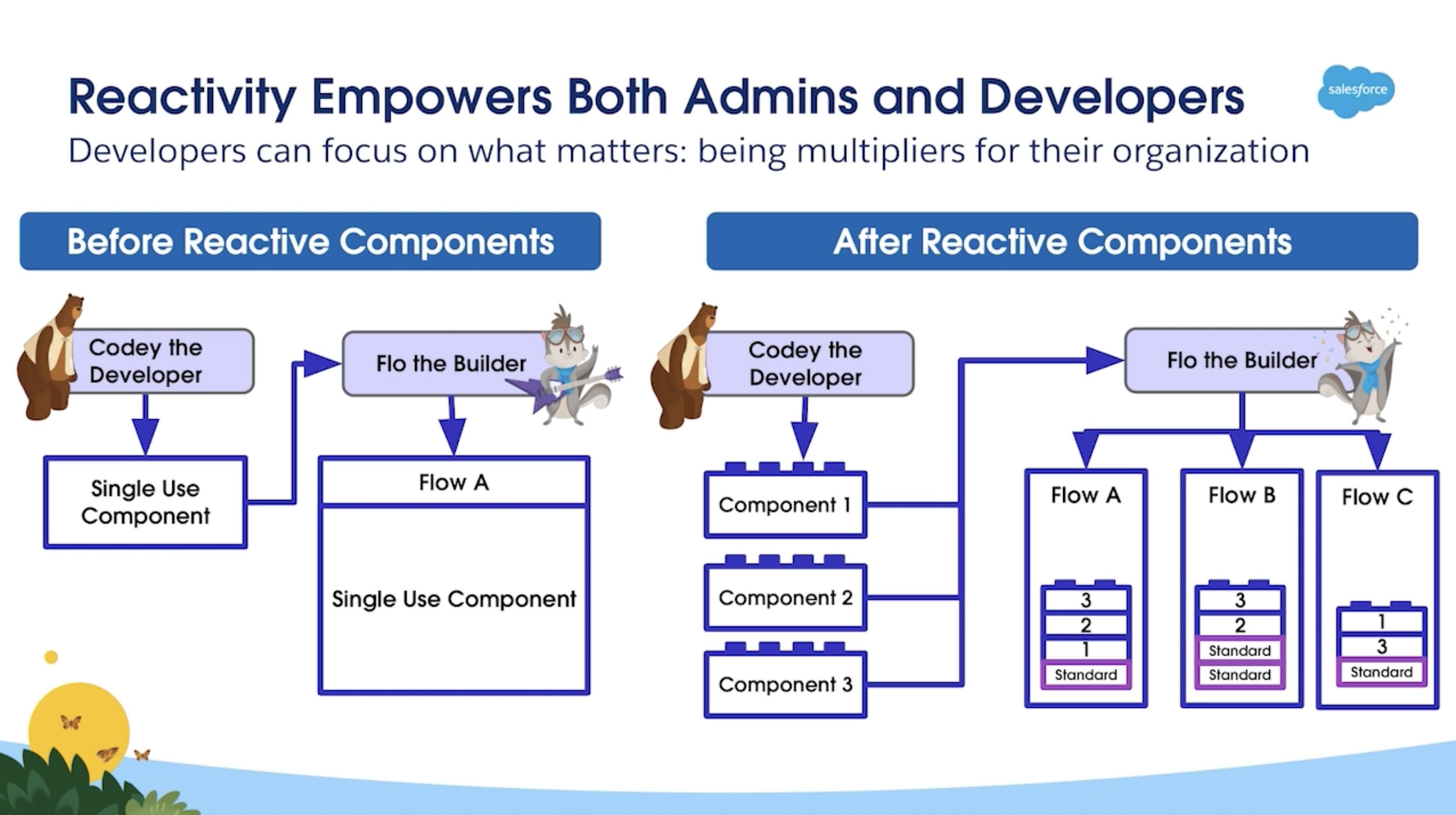
In a nutshell, Reactive Components allow Flow to update and return values in real time depending on the configuration of the elements, components and variables included within the relevant Screen Flow. This is will allow Admins to see changes happening live on the screen as they work inside of a Flow.
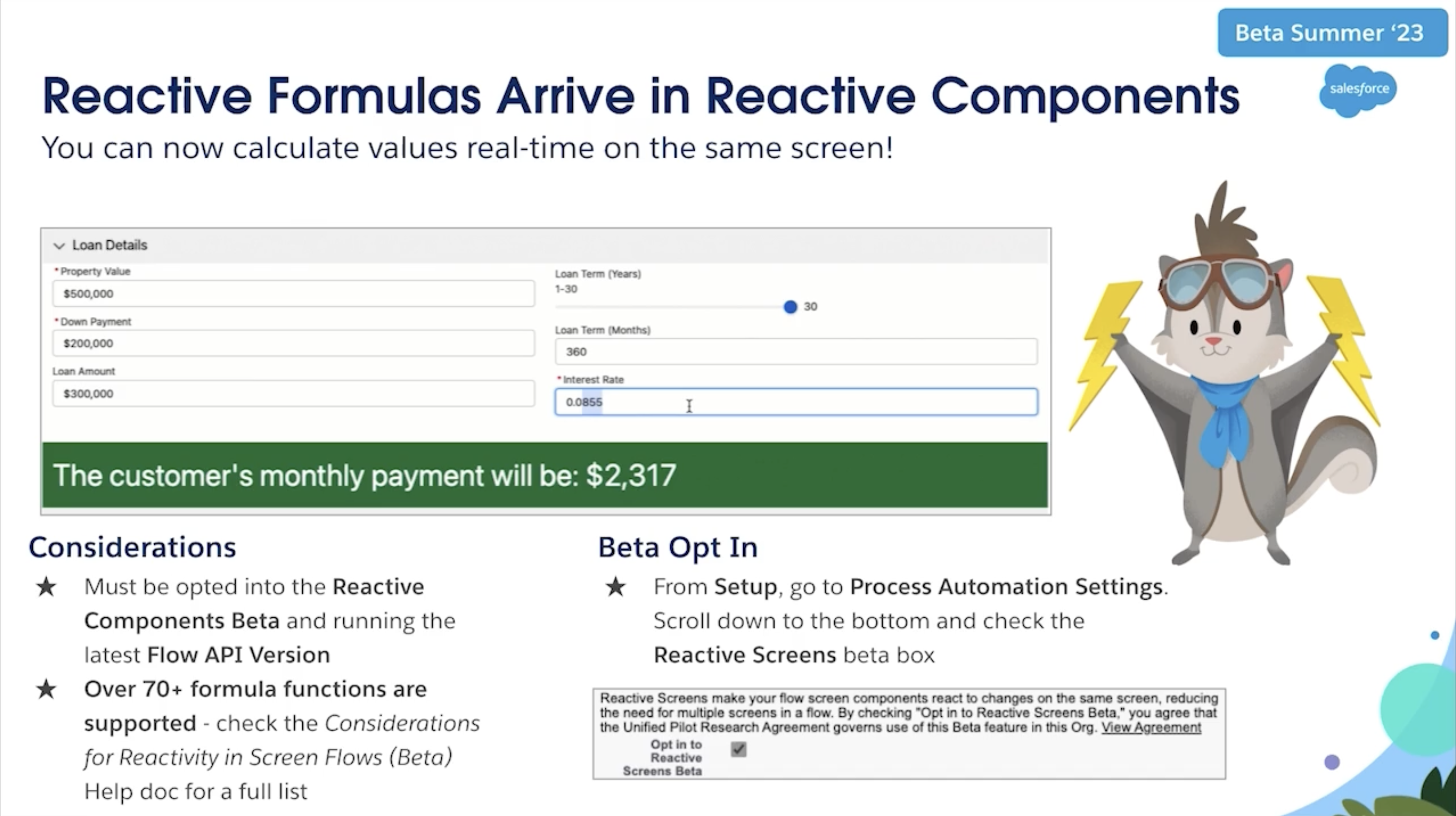
In the Summer ’23 release we see the arrival of Reactive Formulas in Reactive Components. What this means is that if you configure your Reactive Screen Flows, formulas will be able to calculate in real-time. TOTALLY MINDBLOWING right? I’m sure most Admins will love getting their hands dirty here.
At the time of writing, Reactivity for Screen Flows is something I haven’t really dived into just yet. But I’m beginning to have a go with it and I can’t wait to get my hands dirty with it. So be sure to check back in with this blog for future content on Reactivity.
In the Flow preview, Screen Flow PM, Adam White shared the roadmap for Reactive Components, you can check that out below:
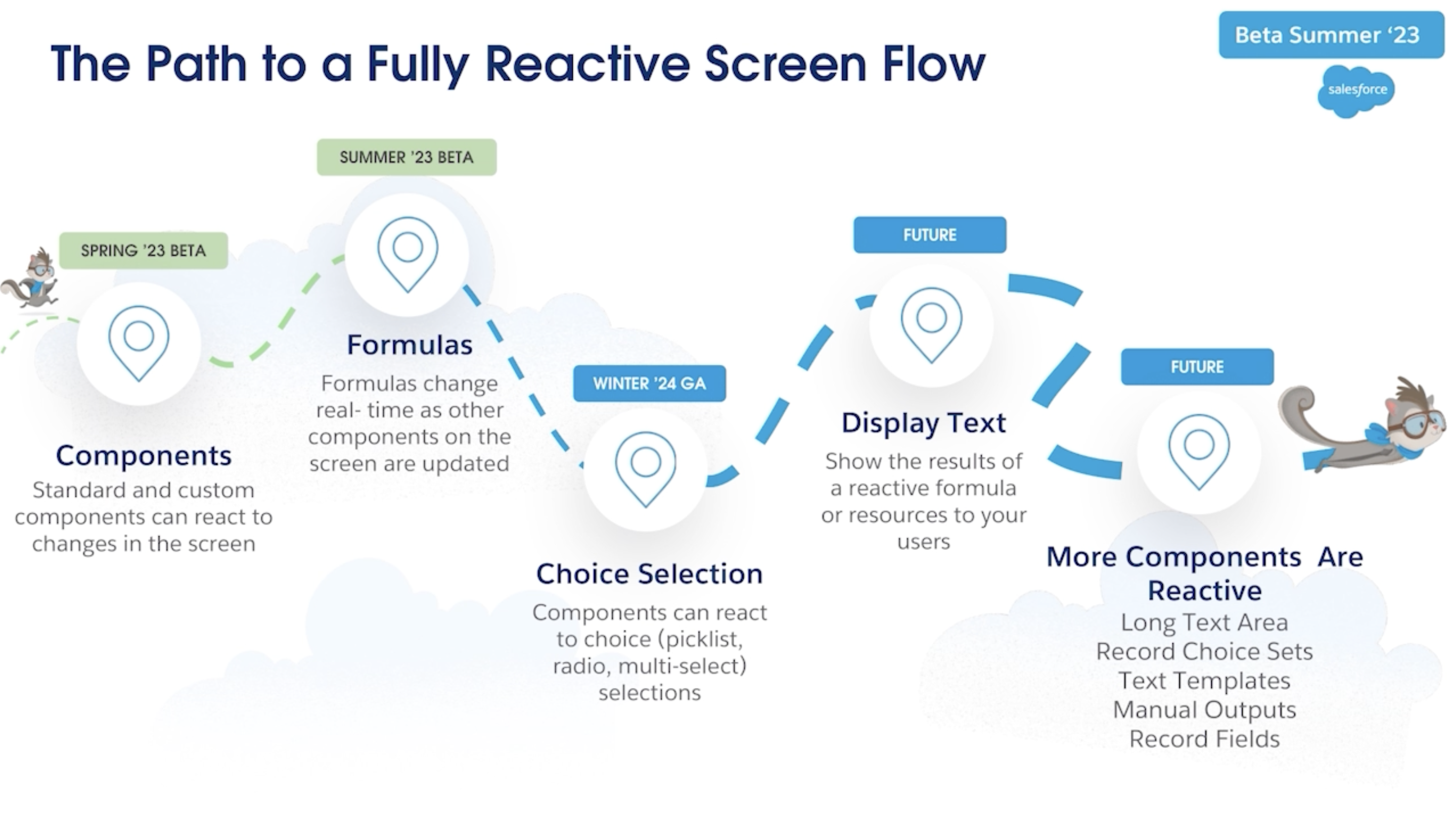
#4: HTTP Callouts Sees GET Go GA and POST Arrive in Beta
Another area I haven’t gotten to do too much with yet is HTTP Callouts. Personally as someone who doesn’t have much of a background with JSON, I’m finding it a little rough to fully get my head around it. That being said, HTTP Callouts is a pretty big addition to the overall capabilities in Flow Builder. HTTP Callouts first came out for Flow in the Spring ’23 release, that release saw the GET method launched in Beta form for this functionality. This release sees the GET method move to GA and the POST method arrive in Beta. I can’t talk too much about this area just yet, but I am going to be working on getting my head around it. That being said, I feel it is still important to list this update as a key highlight as HTTP Callouts are going to be hugely important going forward.
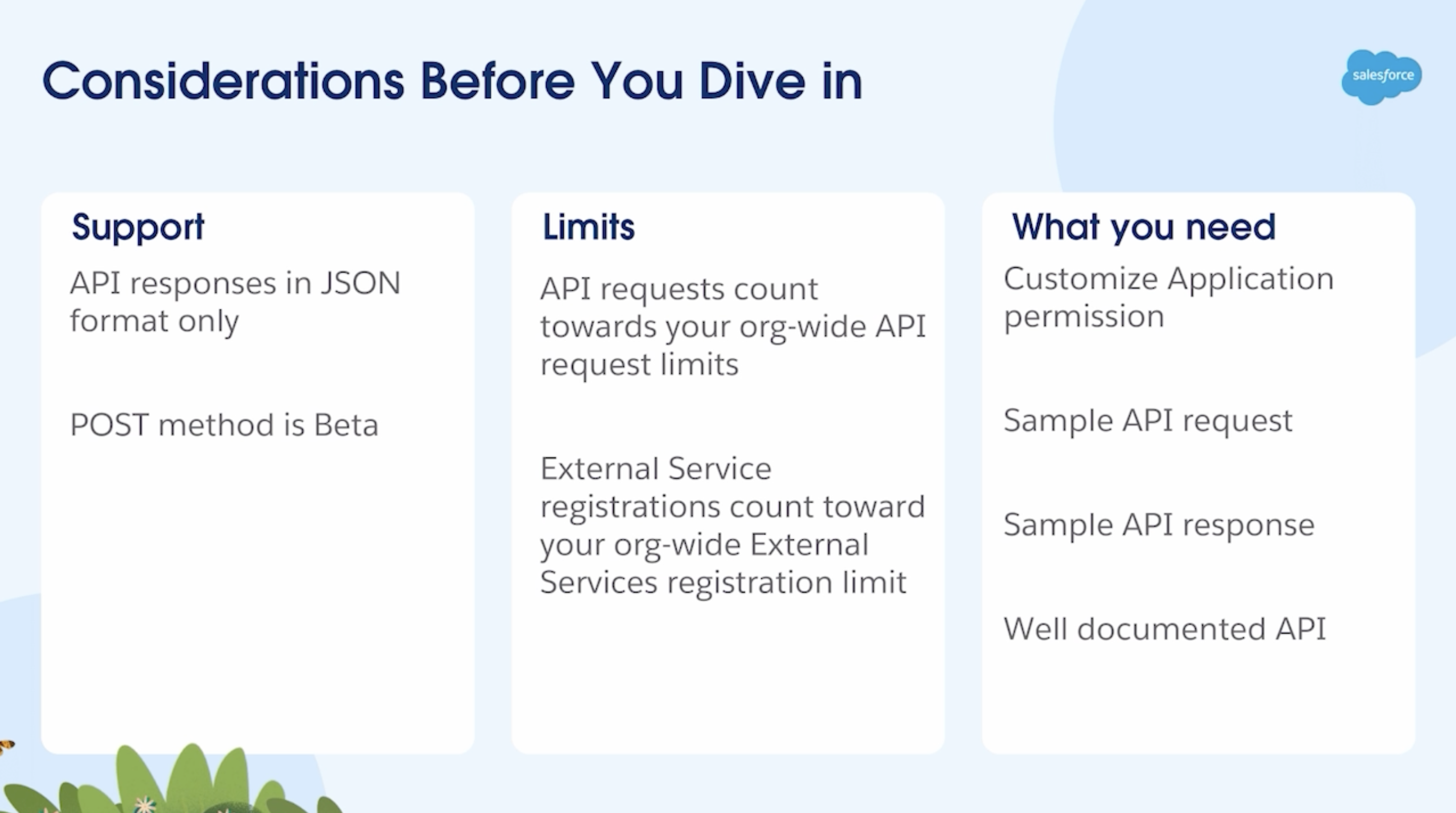
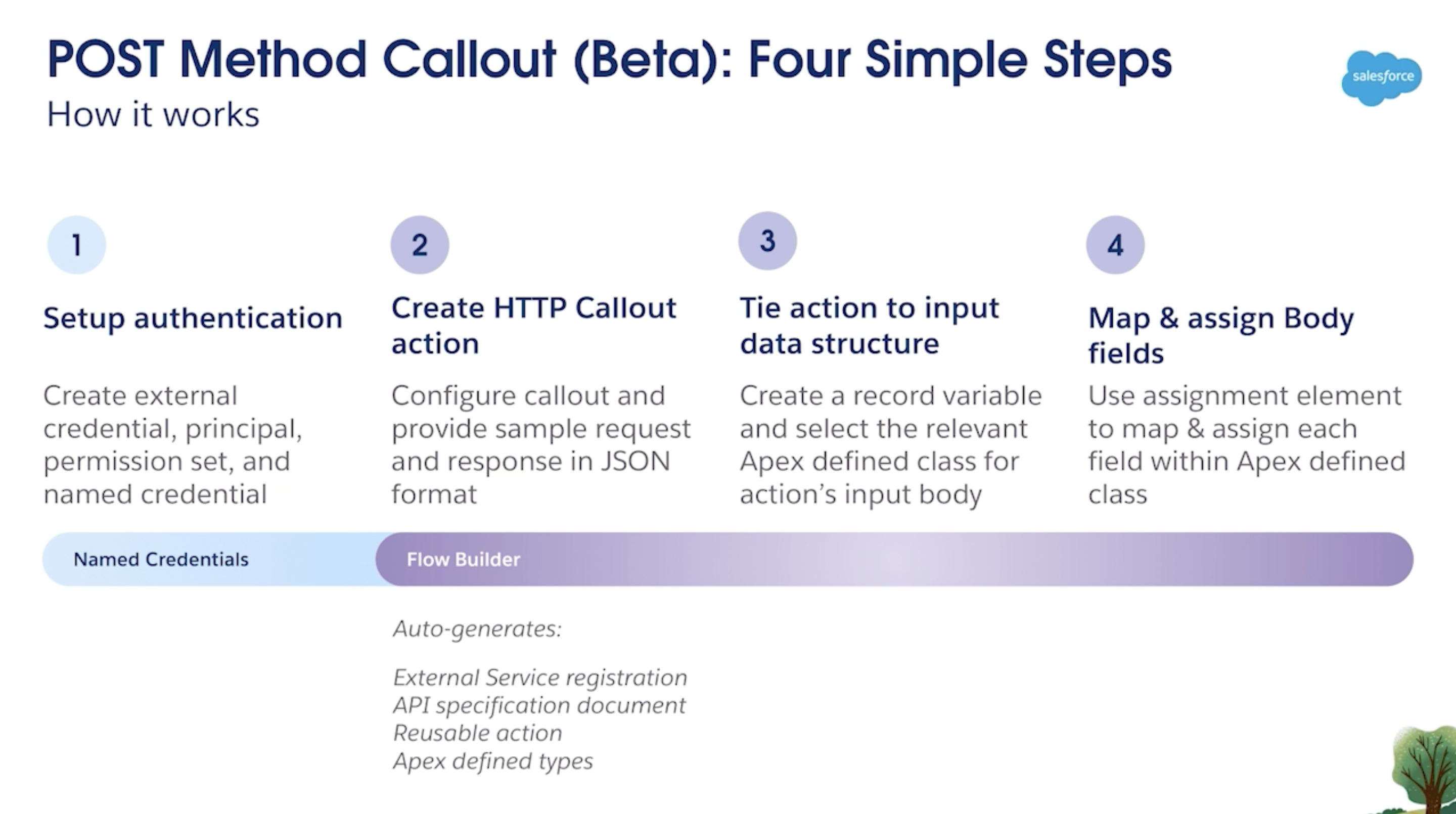
There are a number of considerations to think through before diving head-first into the world of HTTP Callouts in Flow. Salesforce have provided us with a handy list of considerations, so that is attached above for you to see and read through at your own leisure. Alongside this, Marc Delurgio shared with us four simple steps to get hands-on with the POST method for HTTP Callouts.
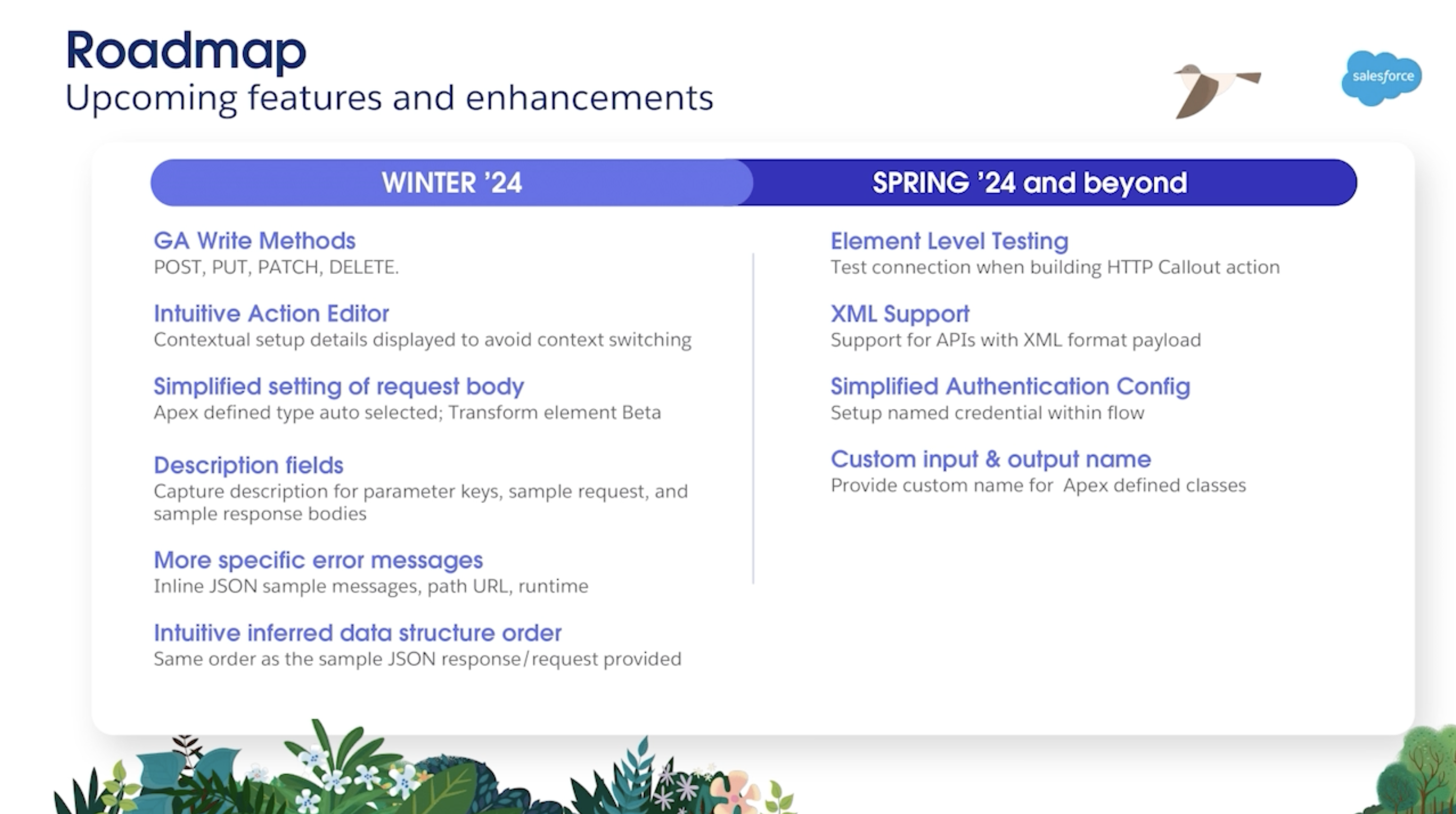
Finally in terms of HTTP Callouts, we were provided with the roadmap for HTTP Callouts. There is a lot coming down the pipe for it including other write methods such as PUT, PATCH, and Delete along with XML Support for APIs with XML format payload. I did note this on Twitter, but one thing that is really noticeable right now with these Flow Preview webinars is just how saturated they are with roadmaps of enhancements coming down the road. While things can and will most likely change, for us Flownatics, seeing roadmaps regularly and routinely is so helpful as we can make a note of when we can expect key updates to be applied to Flow.
#5: Custom Error Handling for Record-Triggered Flows is Coming!!!
One of the fastest growing ideas related to Flow is the ability to customise error messages for Record-Triggered Flows. In this webinar, Diana mentioned that the current plan is to see this functionality arrive in the Winter ’24 release (due October ’23). This is a big need for Admins as error handling can be problematic for Record-Triggered Flows, largely because translating these errors often require a rosetta stone or an explanation from generative AI (if the AI returns the explanation accurately that is). A big shout out goes to Andrew Russo for routinely pushing for this in every release period for quite a while now. Without that pushing we may not have arrived to this point for quite a while. So a really big thank you goes to Andrew for that. This is really exciting stuff!!!
Closing Comments
So that’s my list! I’ve tried to keep my list brief, but there is more highlights included in this webinar for sure! I haven’t even noted how we got confirmation that the ability to edit records stored in a Data Table is expected to come down the line, I didn’t mention the confirmation of plans to save Flows as drafts either. So there’s a ton to talk about when it comes to things that are coming in this release or were confirmed to be coming in the (hopefully) not too distant future. But what were your highlights from this webinar? I’d love to hear your key takeaways from this latest round of Release Readiness Live, particularly in regards to Flow. Feel free to let me know your thoughts in the comments below or online via social media where I’ll be sharing this post for sure.
I hope to be able to provide some more content soon, particularly on Reactive Screen Components as I want to a deep dive on that. If there’s anything you want to see me cover on this blog in the near future, do let me know via Twitter or LinkedIn. I’d love to make this blog not just a resource where I share what I want to share, but one where I can provide the content you want to see.
Resources
We have three resources to link to this awesome post … all of the posts for this post cover various items around naming patterns and naming conventions for Salesforce Flow. The first resource is one that provides a little more insight on the naming patterns of Camel Case, Snake Case and Pascal Case. The other two resources for this particularly focus on naming conventions inside of Flow.
Unleashing the Power of Emails in Salesforce Flow: Live Eventbrite Hands-On Flow Session
Based on the buzz and questions surrounding the available email functionality in Flow Builder, I will be running a special hands-on workshop and presentation on email functionality in Salesforce Flow. This event will happen on 5th July, so there’s plenty of time to get registered and to come along.
This session will be completely free, and you’ll get the chance to learn something new about email and Salesforce Flow.
Salesforce Summer ’23 Release Notes for Flow
With each seasonal release comes it’s associated notes. There is a ton of stuff to read here, but to make it easier, I am giving you a link which will take you directly to the release notes for Flow Builder. If you want to read more about the updates to Flow that I haven’t covered or weren’t covered in the Flow preview itself, then you will be able to find that information in the release notes via the links provided. There are items that weren’t covered in this blog or the webinar, such as Flow Orchestrator, so it is worth reading up on the release notes.