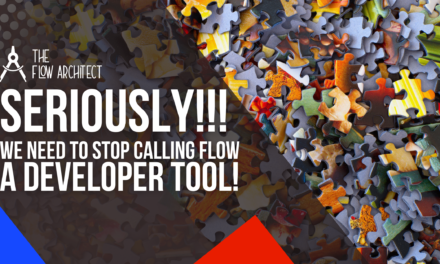If you are a designated Admin for a Salesforce Org, you might have recently received the March Product and Feature Retirement Newsletter. This is a monthly newsletter that is sent to Org Admins to keep them up-to-date on planned retirements for products and features (hence the name). This month’s newsletter comes just a couple of short weeks after TrailblazerDX in San Francisco.
In this month’s edition of the newsletter, there were several links to updates, including one on the retirement of Workflow Rules and Process Builder. This is what we’ll be covering in this post. Here, we’ll be unpacking the announcement and what it means going forward. I will provide a screenshot of the update, however, if you want to read it online, you can do so by clicking here.
This post will be broken down into key sections:
- Unpacking the update and what it means.
- The implications of this update for Salesforce Admins.
So, with that out of the way, let’s dive into the announcement and explain what it means.
Please note, that Workflow Rules and Process Builders may be referred to as WFRs and PBs respectively throughout this post.
Unpacking the Update and What It Means
This announcement was officially posted on Salesforce’s Help Website on Wednesday 5 March (just one day before TDX). It covers the retirement of Workflow Rules and Process Builder briefly, however, it’s main focus is on the end of support coming in 2025.
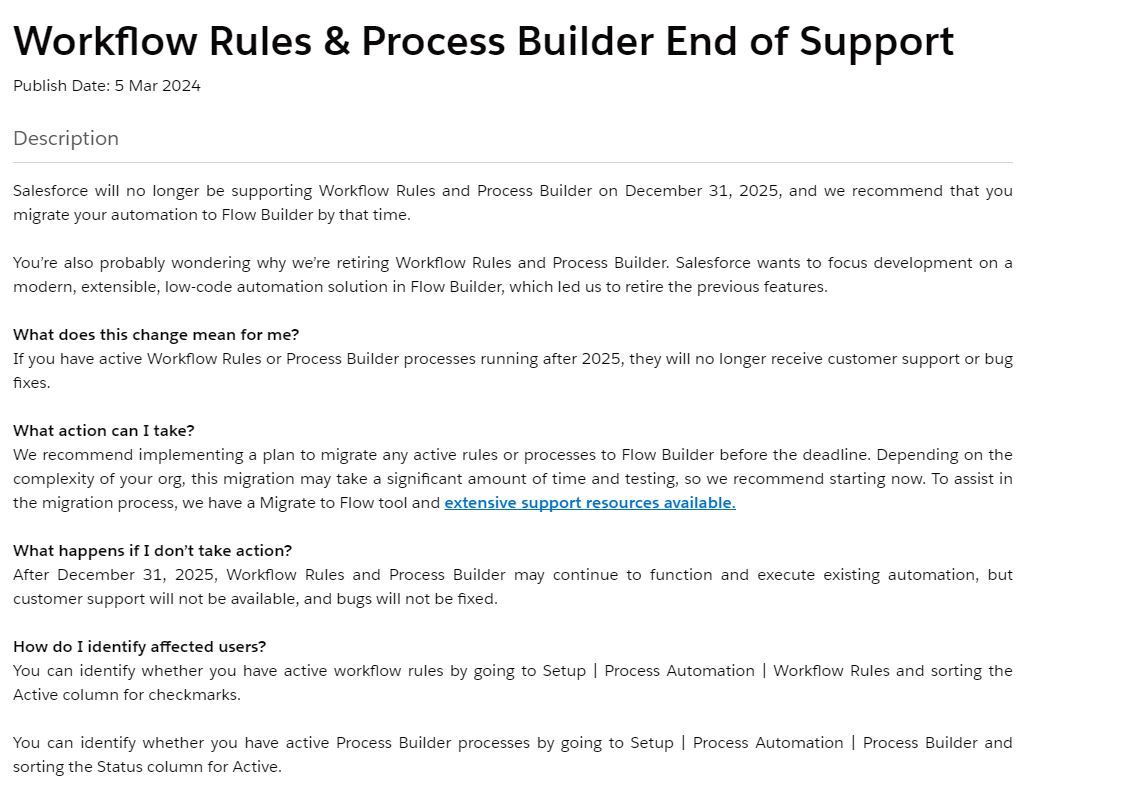
As you can see from the included screenshot, there are a few things you need to know about the upcoming retirement of WFRs and PBs:
- End of support begins on 31 December ’25.
- From this time, the following may apply:
- Active WFR/PBs will still run.
- Existing WFR/PBs will be editable.
- WFR/PBs in Sandboxes/Dev Orgs will be able to deployed to Production.
- Customer support will not be available.
- Bugs for WFR/PBs will not be fixed.
One thing to be aware of, is that in my checking, you can still create new Workflow Rules and Process Builders in a Dev Org. This means technically you can still build them and deploy them via tools such as Gearset. The ability to create new WFR/PBs is not available in Production or Sandboxes, however, active WFR/PBs can be edited and deployed across ALL org types. While this is all worth knowing, my best practice recommendation would be to not build any new WFR/PBs at all, and instead focus on Flow.
It is worth clearing up the confusion about End of Life and End of Support, I have seen some confusion about this online, so allow me to briefly explain what these two mean at a basic level. Both have been used within the tech industry for a very long time, however, they do mean slightly different things, so it is important for us to know the difference when it comes to this specific area.
The Difference Between End of Life and End of Support
The difference between End of Life and End of Support is actually quite simple when you know what they mean. That being said, it can be quite easy to confuse the two as the line between them is not as wide as one might think because of the naming.
Here is a brief explanation of the definitions:
- End of Life: A provider will no longer sell or market a particular product. In the case of software, if you own an older version of a product, you may still be able to use it for a long period of time, although it is likely that at some point it will entirely be cut off. This distinction depends on the provider of the product, for example Photoshop CS2 is no longer available to download or install (this was blocked in 2016). In a nutshell, End of Life means that you will not be able to purchase that version of the software.
- End of Support: A provider will no provide ongoing maintenance and support for a product or tool. This is slightly different to End of Life, as if you own a product or tool that has past the End of Life, you will still be able to use it. What will happen though is that there will be no more updates for that product (this is true about 99% of the time, occassionally big fixes might be made). Alongside this, Customer Support will cease to be available for that product or tool, meaning that if something goes wrong, you’re on your own … or you have to cough up the cash to buy a more recent version of the product or tool. An example of this is actually Windows XP, full End of Support for this operating system took place on 8 April 2014, however, if you own it and have a copy of it on disc, you can still technically install it and use it (8 years after End of Support took place). So to summarise, End of Support means that no further updates will be made to a product or tool, and no Customer Support will be available for it.
Now that we have gone through all of that, we need to answer the question of how does this affect the Salesforce Administrator.
The Implications of This Update for Salesforce Admins
The implications for this update are wide and varied depending on your skill level as a Salesforce Administrator in regards to Flow. The core implication is that you either need to learn Flow, or you need to outsource your Flow building to a third-party such as a Consultancy. That is the most obvious (and arguably the most important) implication of this update, but there are others.
Outside of LEARN FLOW, here is my list of key implications from this announcement:
- Admins should begin the process of moving their WFR/PBs to Flow if they haven’t done so already. I would argue that this is moreso the case if you an Admin in a company that doesn’t have a consultancy on hand to support. The reality is that you have just over a year to ensure that if anything goes wrong with your automations, you can get support from Salesforce. One of the things we didn’t cover in the End of Life description (as it wasn’t fully relevant there) is that as a company makes changes to their product, it can have an impact on older functionality that is still in use. What this means is that as Salesforce continue to make changes to the platform, it could have a knock-on effect on how Workflow Rules and Process Builder work aka as Salesforce make more changes to the platform, it is entirely possible that those changes will break your existing WFRs and PBs.
- For organisations with a lower level of skill when it comes to this area, it will be worth considering whether or not you have budget to bring in a consultancy (if you don’t already have one to hand) to help you with maintaining your existing automations. It would also be worth enquiring if they can do a migration project for you as well (granted, that may come at an extra cost). I understand that when you hear that the resolution to something is to spend money, people’s alarm bells may begin to ring. However, that doesn’t change the fact, that if you are in a postiion where you need support with an outdated service that is no longer supported, then it may be the case that bringing in third-party support may be the ONLY option available to you.
- If you don’t have Flow skills in-house, then it may also be worth going over your budget and seeing if you can hire an in-house Admin with those skills. There is much debate as to whether or not a Junior Salesforce Administrator is skilled enough to be responsible for building Flows. This post isn’t the place for that debate, but it is worth making a note of that point. It is also worth noting, that because of the complexity of Flows in comparison to Workflow Rules particularly, you may find that a Senior Admin with a decades worth of experience may not have the experience of Flow needed for this role. I wouldn’t expect that an Admin with say 10 years experience is a Flow expert, neither would I assume that an Admin with 1 year’s experience isn’t.
There are other possible implications that you might be able to think of, but outside of the usual “Learn Flow” point, I think these are the biggest implications and things to consider stemming from this announcement. If you have any more, then please do feel free to share them in the comments section below, or on social media when I share out this post.
Closing Comments
So that is my recap of the End of Support announcement for Workflow Rules and Process Builder made by Salesforce this week. Hopefully, I covered this well, if you have any questions, please feel free to ask in the comments below or on social media via a DM.
I’d love to hear your thoughts on this update. How are you getting on with the preparation for the retirement of WFRs and PBs? Have you begun migrating them across to Flow? If so, how are you finding it? I would love to hear how you’re getting on with this.
If you have any comments, please feel free to share them below or on social media. I will be back with another post soon.