Release season is upon us! As of last week, we are currently heading towards the Spring ’24 release which begins in late January 2024 and continues through into February. Preview orgs are now updated, and the release notes are due to be released on 20 December. As is common in the period prior to the going live of the release, Trailblazers spend time undertaking a treasure hunt, looking for changes to key areas and sharing those updates online to the world via social outlets like LinkedIn or Twitter (aka X).
One of the highlights found in the treasure hunt for this release was the addition of the Repeater input component for Screen Flows. This was first announced by Flow product manager, Adam White on LinkedIn early last week. I took a bit of time to review this component last week, and in this post I want to talk about it as I think it’s one of the best additions to Flow in my time using it.
For this post, I will be taking a very specific angle on the conversation. In this post, I will focus on discussing use cases for using this new component. This is because there is already good content on there about how this component works and how you should use it. So rather than using this post to rinse and repeat the content that other posters have put out there, I instead want to pivot the conversation to a very important area when new item of functionality is added to Salesforce, in this case, specifically Flow Builder. That area of conversation being around how it is to be implement, in this particular instance, I will be focusing on use cases for it.
Before we begin, I do want to spend a little bit of time going over this new functionality so that you understand exactly what it is.
So with that in mind, let’s begin and talking about the Repeater input component.
What is the Repeater Input Component?
In a nutshell, the Repeater section is a new component for Screen Flows that allows you to include input components that can be used multiple times in a special section that can be for a lack of better term “cloned”. When cloning a section using the Repeater component, the same input components will be included in the section. When you populate a Repeated section, the values stored in the section will be added to a special type of collection specifically tied to the Repeater. This data can be looped and you can then use the data looped from the Repeater and use it do stuff like create, update and even delete records in bulk.
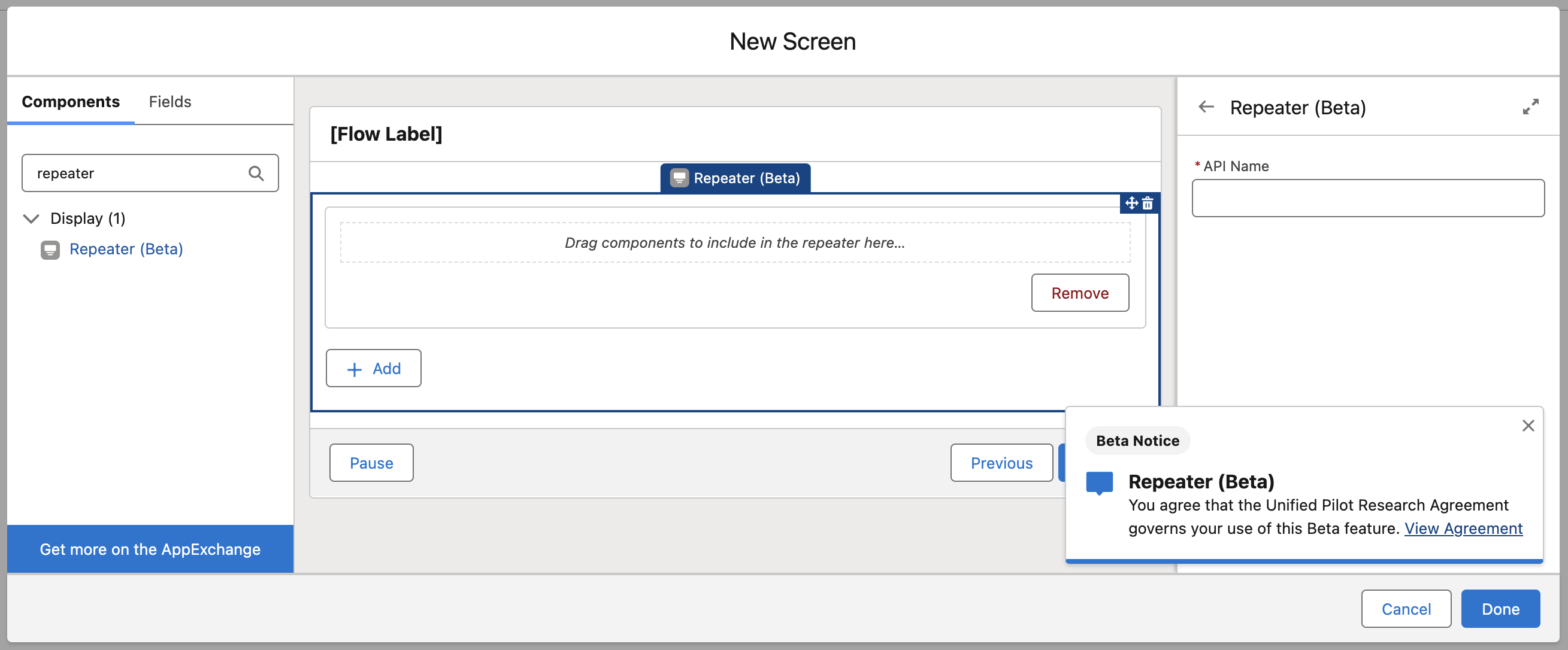
To use the component, simply create a Screen Element in a Screen Flow and drag the components you want to use into the Repeater and configure them as you normally would. When using a Screen Flow with a repeater either in debug or in an active setting such as a Lighting Record Page, you can quickly add or remove Repeater sections by clicking on either Add or Remove.
Below is a full list of input components that can be used in a Repeater section at the time of writing:
- Checkbox
- Checkbox Group
- Currency
- Date
- Date & Time
- Long Text Area
- Multi-Select Picklist
- Number
- Password
- Picklist
- Radio Buttons
- Text
- Display Text
In terms of a technical brief on how to setup Screen Flows with a Repeater Component, then I would encourage you to go ahead and read Yumi Ibrahimzade’s recent blog on this component over on his website, Salesforce Time, check out Yumi’s blog here.
Now with that being said … let’s move on to discuss the potential use cases for using the Repeater Component. In terms of formating, this section will be broken down into a table style format with two uses cases for the component in a row.
Use Cases for the Repeater Component in Screen Flow
Below is the uses cases I thought of for how we implement the Repeater Component for Screen Flow from Spring ’24 onwards:
1. Self-Service Case Management
This use case would be beneficial to organisations that use a tool like Experience Cloud to allow for self-service support ticket creation via an object like Cases. Here an Experience Cloud user could create multiple tickets from a page tied to their Account record. This could be tied to other use cases in this remit for sure, but self-service ticket management is probably one of the most prominent use cases in this remit.
2. Event Management
Most event registration products such as Eventbrite allow attendees to book groups of tickets spanning multiple people. In this particular use case, a Screen Flow could be used to handle multiple event registrations and the new Repeater Component could be used to allow for multiple attendees or multiple sessions to be booked while adding a single over-heading or governing registration for an account.
3. HR Onboarding
For clients using Salesforce to manage their recruitment and HR processes, Admins could set up a Screen Flow to handle the onboarding process. Using repeaters to do things like request multiple setup items such as laptops, phones, etc. It could also be used to do things like manage leave requests and log emergency contacts for a newly joined staff member.
4. Education Management
There are several potential use case within the education realm that a repeater element. Ideas for this category could include grading exam papers, setting up a list of homework assignments for students, and logging class attendance. Like in my other use cases, there’s probably other ideas you can use here, but I’ve given you a bit of a list to get you started.
5. Project Management
Second to last on my list is project management. Here a user could easily create. project record and use the Repeater Component to do things like create Milestones, Epics, User Stories and other related records. The Repeater could also feasibly be used to bulk update those records in one go also.
6. Healthcare Appointments
Last but not least is healthcare appointments. Here, a healthcare provider could schedule multiple appointments for a patient, record multiple prescriptions or create records of patient notes in bulk. There will also be other examples that fit here, but what I’ve included is a good sampling.
Closing Comments
So those are six examples of use cases for the new Repeater Component in Screen Flow. Please remember that the Component will be launching in a beta as part of the Spring ’24 release which is due to launch across January and February 2024. My list is not an exhaustive one by any means, so if you have other ideas, please let me know in the comments below or on social media.
Honestly, I think this update may be one of the best updates to come to Flow in a good while (and that’s a very high bar for sure). But what do you think? Have you tried it out yet? If so, what did you think? I’d love to hear your thoughts on this component in the comments section below or on social media. So, let’s a conversation going on how you would use the Repeater Component.